Computer Support Technician Diploma
Program Description
The Computer Support Technician Diploma program prepares students to demonstrate proficiency in providing technical support and assisting users in troubleshooting, performing technical and system diagnostics, and making the necessary repairs. Students will examine computer concepts, information systems, networking, operating systems, computer hardware, software applications and the Internet. They will analyze the principles of customer service and the importance of problem solving and help desk supportive service. Students will develop the skills necessary to obtain an entry-level position in the field and prepare them to challenge the CompTIA A+ certification.
Possible Employment Opportunities*
- Help Desk Technician
- Customer Service Specialists
- Computer User Support Specialists
Credential Earned
Computer Support Technician Diploma
Related Certifications & Credentials
- CompTIA A+ certification
Duration Of The Program
Core Courses
Introduction to Computer Operations
This course provides students a survey of computers and information processing and their roles in society. It will introduce a historical perspective of computing, hardware, software, information systems, and human resources and explores their integration and application in business and other segments of society. Students will be required to complete lab assignments using the PC’s operating system, and several commonly used applications, such as word processors, Internet browsers and search engines, spreadsheets and graphics presentations applications.
Preparing for A+ Certification
In this course, students will develop technical skills and knowledge on how to administer, maintain, and operate different computer information systems. They will learn to evaluate different computer system components in order to modify and assemble them based on industry standards and business requirements. Students will use simulation tools to assess and modify computer system configuration to improve the system security functionality. This course will enhance students’ knowledge of computer information systems and prepare them to challenge the CompTIA A+ Certification.
A+ Hardware, Networking & Mobile Computer Systems
This course provides an overview of computer hardware on a personal computer. The course focuses on the structure and function of the computer, including I/O devices, network protocols, set up and troubleshooting. Microprocessor systems available are also discussed. Students will be able to identify differences between I/O devices, set up and troubleshoot hardware and networks.
A+ Software, Security & Operating Systems
In this course students will learn about common computer configurations and operating systems. Students will also review diagnostic software and troubleshooting techniques, including security strategies. Furthermore, students will be able to diagnose, resolve, and document software issues as they relate to various devices. Finally, students will be able to practice the skills acquired by completing practical lab exercises.
Routing and Switching
This course covers the components used to segment a local-area network (LAN), including bridges, switches, and routers. It provides a greater understanding of access control lists, routing protocols, local-area network and wide-area network (WAN) design, switching, virtual local-area networks (VLANs), and frame relay. Furthermore, students will develop the skills required for implementing and configuring network devices. Finally, students will be able to practice the skills acquired by completing practical lab exercises.
Networking Fundamentals
The goal of this course is to provide students with an introduction to networking technologies and design. The student will receive training in technology standards, governing bodies, hardware, security, troubleshooting, and site survey methodology. Students will be able to assess the benefits and limitations of various cabling options, implementation of WLANs (wireless local area networks) and the use of virtual local area networks (VLANs). Lab Included.
Windows Professional
In this course, students will study all the functions and features of installing, configuring, and maintaining operating systems. In-depth details are presented on implementing, managing, and troubleshooting hardware devices and drivers, network protocols, and security; monitoring and optimizing performance and reliability; and configuring and troubleshooting the desktop environment. Students will implement, manage, and troubleshoot storage, display, and peripheral devices. Furthermore, students will be able to practice the skills acquired by completing practical lab exercises.
Windows Server
In this course, students will analyze the Windows Server 2019 in different scenarios, including datacenter and cloud environments that rely on virtualization and containers. Additionally, students will set up the initial server, storage, and the troubleshoot procedures for performance issues. They will evaluate common Windows Server technologies and network services, including Active Directory, Certificate Services, DNS, DHCP, WSUS, IIS, file sharing, printing, and remote access.
Prerequisite: PRG2100
Windows Network Infrastructure
In this course, students will analyze the Windows Server services in different scenarios, including data centers and cloud environments depending on virtualization and containers. They will discuss the Active Directory Infrastructure. Also, they will control various types of user accessibility to resources in a network. Additionally, they will explore the Windows Updates technology.
Related Programs
Campuses
Admission Requirements
- High School Diploma or a recognized equivalent.
Possible Employment Opportunities*
- CompTIA A+ certification
*These examples are intended to serve only as a general guide of possible employment opportunities. There are many factors that determine the job an individual may obtain, and Florida Technical College cannot guarantee its graduates any particular job. Program availability varies by campus.